Problems in Design, Part IIWeb
Problems in Design, Part II
Web designers love small type. It's clean and easy to squeeze into tight spots.
At the same time, smaller type is also less legible. With fewer dots on the monitor available, each letter becomes a crude represenation. The characteristics of the font are lost, usually including the subtleties in letters that can aid reading.
To counteract this effect, someone out there thought of the idea of "anti-aliasing" type. Instead a black letter on a white page being just black dots, each letter is a combination of black plus various greys around the edges which lend the appearance of smoother shapes. Both Windows and Mac automatically do this, but it only works well at larger sizes. In fact, the definition of smaller type gets lost in fuzzy greys, making it even less legible.
Enter SmoothType. It's a Mac control panel which greatly improves the quality of the anti-aliasing, much as Apple's forthcoming OS X will do.
Suddenly type on your screen seems clear and elegant. Fonts that all used to look the same at small sizes now show their true forms.
We should all be so smooth.
Previously: Finally I can take some
Subsequently: The Butterfly Effect, in FEED
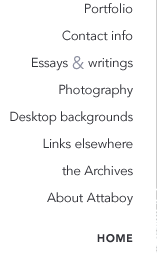
Comments